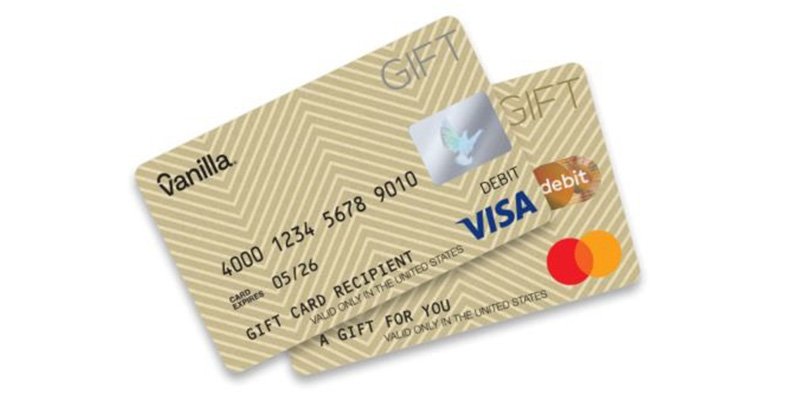Vanilla gift cards are a popular choice for gifting, as they offer the recipients the freedom to choose their preferred products or services. However, there are instances where users encounter issues with their Vanilla gift cards not working as expected. In this article, we will explore some common problems users might face and provide practical troubleshooting steps to resolve them effectively.
Understanding Vanilla Gift Cards
Vanilla gift cards are prepaid debit cards that can be used for purchases at various retailers and online platforms. They are not linked to a bank account and can be used until the balance on the card is depleted or the card reaches its expiration date.
Reasons Why Vanilla Gift Cards May Not Work
- Expired Card
One of the primary reasons a Vanilla gift card might not work is if it has passed its expiration date. After the expiration date, the card becomes inactive, and any attempt to use it for transactions will be unsuccessful.
- Insufficient Balance
If the purchase amount exceeds the available balance on the Vanilla gift card, the transaction will be declined. It is essential to check the card’s remaining balance before making a purchase.
- Incorrect Card Information
When making online purchases, users must enter the correct card information, including the card number, expiration date, and CVV code. Errors in any of this information can lead to transaction failures.
- Card Activation Issues
Newly purchased Vanilla gift cards often require activation before use. If the card is not activated at the time of purchase, it will not work until activated.
Troubleshooting Vanilla Gift Card Problems
1. Checking the Expiry Date
Always verify the card’s expiry date before attempting to use it. If the card has expired, you will need to obtain a new one or contact customer support for assistance.
2. Verifying the Card Balance
To ensure a successful transaction, confirm that the card has sufficient funds to cover the purchase. You can check the balance by visiting the Vanilla gift card website or calling the customer service number on the back of the card.
3. Validating Card Information
When making online purchases, double-check all card details for accuracy. Even minor errors can result in transaction failures.
4. Activating the Card
If the gift card requires activation, visit the website provided on the card or call the activation number to complete the process. Once activated, the card should be ready for use.
5. Contacting Customer Support
If troubleshooting steps do not resolve the issue, contacting Vanilla gift card customer support is the next best option. They can assist with resolving technical issues or provide further guidance on resolving card problems.
Preventing Future Issues
Using the Card Promptly
To avoid expiration issues, it’s best to use the Vanilla gift card as soon as possible after purchase.
Registering the Card
Registering the card on the Vanilla gift card website can provide additional security and make it easier to replace a lost or stolen card.
Keeping Receipts Safe
Always keep the purchase receipt until the card’s balance is used up. The receipt can serve as proof of purchase and be helpful if any issues arise.
Conclusion
Vanilla gift cards offer great convenience for both givers and receivers. However, issues with card activation, balance checks, and card information can sometimes lead to problems during transactions. By following the troubleshooting tips and contacting customer support when needed, users can ensure a smooth and enjoyable experience with their Vanilla gift cards.
FAQs
- Can I use a Vanilla gift card after it has expired? Unfortunately, no. Once the card reaches its expiration date, it becomes inactive and cannot be used for transactions.
- What should I do if my Vanilla gift card balance is not sufficient for a purchase? If the purchase amount exceeds the card’s balance, you can make a partial payment with the gift card and cover the remaining amount through other means.
- Can I use a Vanilla gift card for online purchases? Yes, Vanilla gift cards can be used for online purchases, provided the card details are entered correctly during the transaction.
- Why do some online transactions get declined with my Vanilla gift card? Online transactions may be declined due to incorrect card information or insufficient funds. Double-check the details and the remaining balance before retrying.
- What is the validity period of a Vanilla gift card? The validity period varies depending on the card’s terms and conditions. Always check the expiration date mentioned on the card or its packaging.