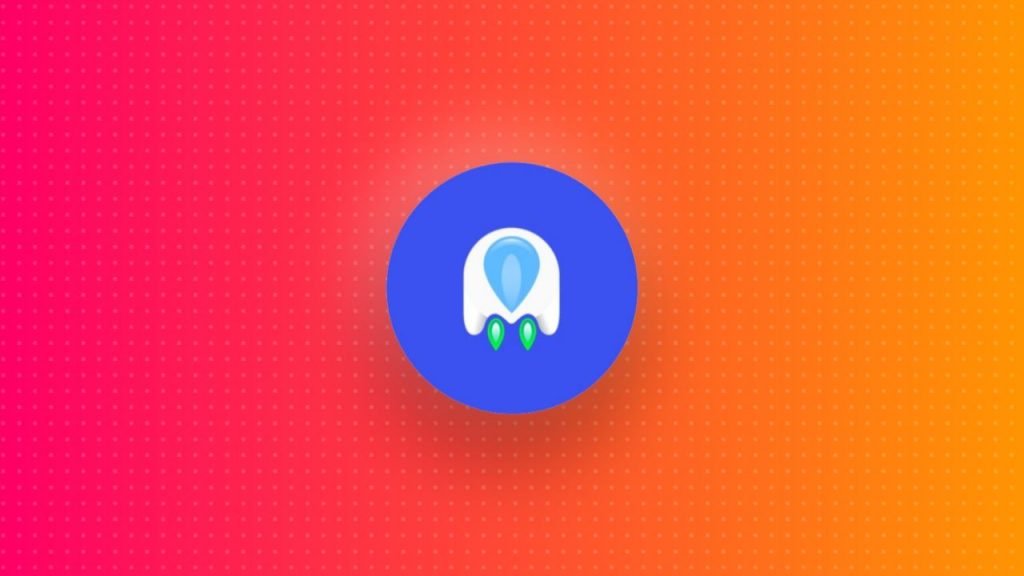– Advertisement –
Samsung has launched the new App Dropship for file sharing. Users can easily transfer their files to other Android phones, iOS devices, and even to the Web.
Today I am explaining to you the new Dropship app for file sharing. You have to read this post till the end to know more about the new file-sharing app Dropship.
Also, Read Samsung Newly launched Wallet App lets you store Keys, Cards, and IDs
Samsung launched a new Dropship app
– Advertisement –
The Dropship app allows users to share their files with other Android phones. Users are not only able to transfer their files to Android Phones but they can also transfer their files to iOS devices as well as to the Web. The new Dropship app is currently being launched for users in South Korea and they can download it from Galaxy Store.
Dropship app specifications
To use the new Dropship app your device needs to have Android 13 with One UI 5.0 on top. As per the report, you can transfers your file up to 5GB in size on daily basis. To transfer your file you can create a sharing link with your profile photo and a message and send it to other people whom you want to transfer the file.
Also, Read Transfer your chat history from iPhone to Samsung Galaxy
It also sender to set the share link validity period and coordinate length. The sender can select a file and choose the platform on which they want to share the file. The recipient has to either enter the last four digits of the sharing link or scan the generated QR code to get the shared file. The receiver can get the file without having the Dropship app or Samsung account.
Also, Read How to Share Files, Documents, Folders, etc on Google Drive
They won’t be required to have a Samsung account or Dropship app to get the app. They have to just either enter the last four digits of sharing a link or scan the generated QR code to receive their file. Currently, the Dropship app is available in South Korea and there is no information on when the app will be available in other countries.
For the latest tech news, follow Hogatoga on Twitter, Facebook, and Google News For the latest videos tech-related, Subscribe to our YouTube Channel and Newsletter.
– Advertisement –