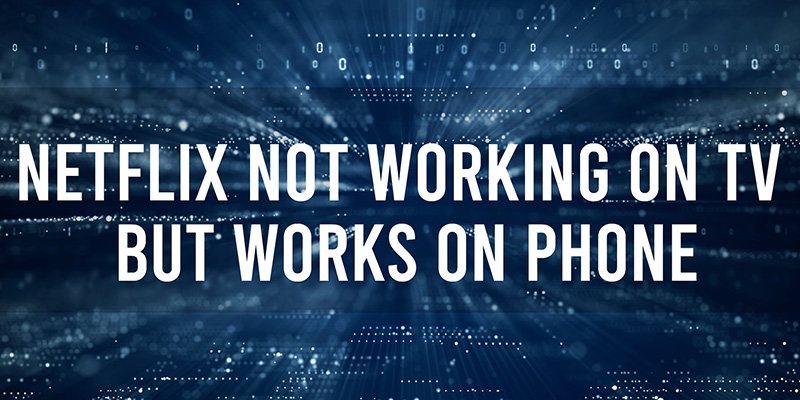In today’s digital age, streaming services like Netflix have become an integral part of our entertainment. However, it can be frustrating when you’re all set for a movie night, and Netflix refuses to work on your TV but works perfectly fine on your phone. This article will explore the common reasons behind this issue and provide a comprehensive troubleshooting guide to help you get back to enjoying your favorite shows seamlessly.
Here: Netflix Not Working on Roku
Netflix Not Working on TV but Works on Phone? Troubleshooting Guide
Is Your TV Connected to the Internet?
The first step to address Netflix not working on your TV is to ensure that your television is properly connected to the internet. Check both your Wi-Fi and Ethernet connections and make sure they are stable and functional.
Netflix App Update
An outdated Netflix app might be the cause of the issue. Check if you have the latest version of the Netflix app installed on your TV. If not, update it from the respective app store.
Device Compatibility
Not all TVs are compatible with the Netflix app. Verify whether your TV model supports the Netflix application. You might need to consult your TV’s manual or the manufacturer’s website.
Cache and Cookies
Sometimes, accumulated cache and cookies can disrupt the functionality of the Netflix app. Clear these temporary files through the app settings to ensure smooth operation.
Account Issues
It’s possible that there’s an issue with your Netflix account. Ensure that your subscription is active and your account is in good standing. You can also try logging out and logging back in.
Network Bandwidth
Insufficient internet speed can lead to buffering issues. Check your network bandwidth and consider upgrading your plan if needed for a smoother streaming experience.
Device Restart
Perform a power cycle on your TV by turning it off, unplugging it from the power source, waiting for a minute, and then plugging it back in and turning it on. This can often resolve minor glitches.
TV Software Update
Outdated TV firmware might be incompatible with the Netflix app. Check for available software updates for your TV model and install them.
VPN or Proxy Connections
If you’re using a VPN or proxy connection, it might interfere with Netflix’s servers. Disconnect any VPN or proxy and try accessing Netflix again.
App Conflict
Background apps can sometimes conflict with the Netflix app. Close all other apps running on your TV to free up resources.
HDMI Connection
Ensure that the HDMI cables connecting your TV and other devices are securely plugged in. A loose connection can cause disruptions in streaming.
Parental Controls
Check your TV’s parental control settings. Sometimes, overly restrictive settings can prevent the app from functioning properly.
App Permissions
Make sure the Netflix app has the necessary permissions on your TV. Check your TV’s settings and grant any required permissions.
Factory Reset
As a last resort, you can perform a factory reset on your TV. This will revert all settings to default, potentially resolving any underlying issues.
Contact Netflix Support
If none of the above solutions work, it’s time to seek professional help. Contact Netflix’s customer support for personalized assistance in resolving the issue.
FAQs
Q. Why is my Netflix app not opening on my TV?
There could be various reasons, including network issues, app compatibility, or outdated software. Refer to the troubleshooting guide for solutions.
Q. Why does Netflix keep buffering on my TV but not on my phone?
This could be due to slower internet speed on your TV’s connection. Check your network speed and consider upgrading if necessary.
Q. Is it possible to watch Netflix offline on my TV?
Yes, you can download content on the Netflix app for offline viewing on some devices, including TVs.
Q. Why does Netflix work fine on other devices but not on my TV?
Each device may have different network settings or software compatibility. Follow the guide to identify and resolve the issue.
Q. Can I fix the issue by reinstalling the Netflix app?
Yes, reinstalling the app can sometimes resolve glitches. Follow the relevant steps in the troubleshooting guide for best results.
Conclusion
In conclusion, encountering issues with Netflix not working on your TV can be frustrating, but most problems have straightforward solutions. By following the troubleshooting steps outlined in this guide, you can get back to enjoying your favorite shows and movies without interruption.